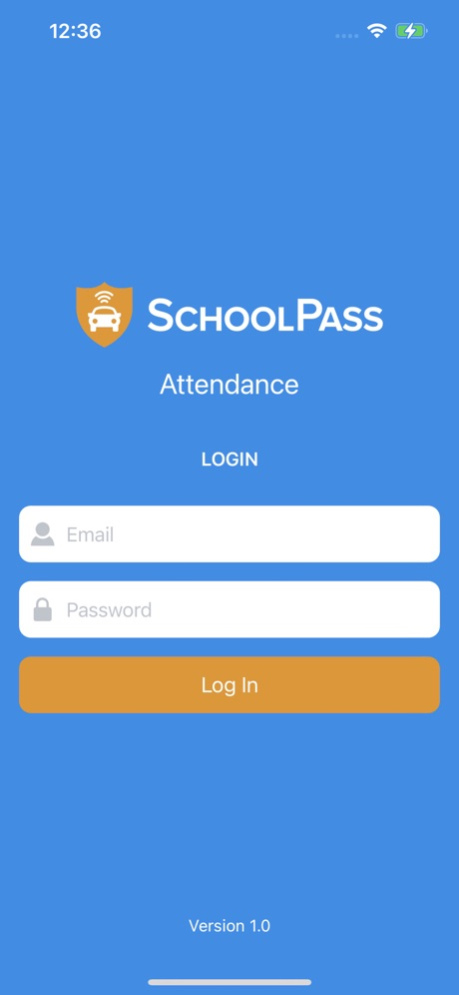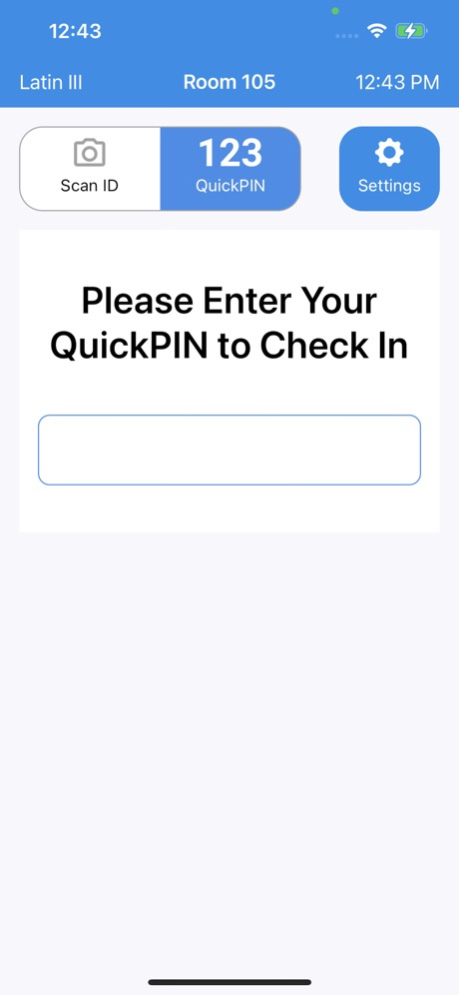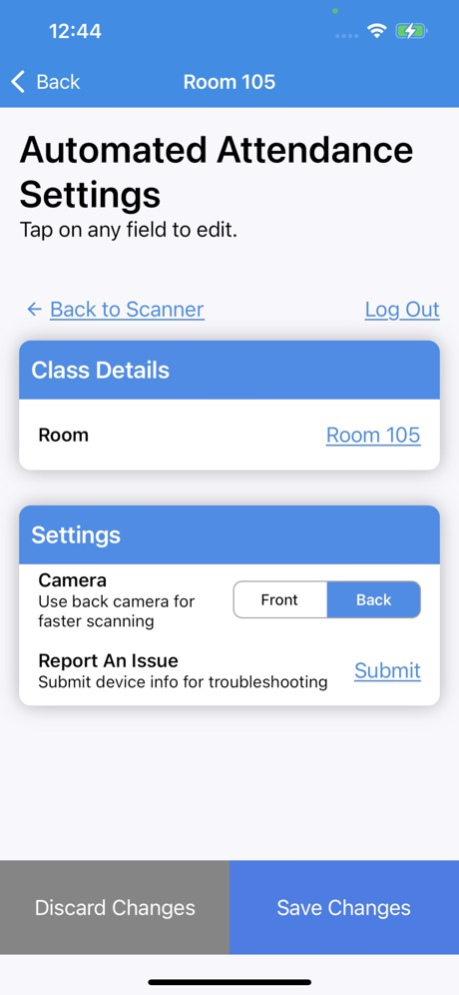SchoolPass Attendance 23.36.0
Continue to app
Free Version
Publisher Description
SchoolPass Attendance modernizes attendance taking, saves teacher time, and increases attendance accuracy through automated classroom attendance scan-in and digital hall-passes.
Never take attendance again! Introducing automated per-period attendance that allows you to modernize attendance taking, save teacher time, and increase attendance accuracy.
Students check in to each class period themselves using a QR code, barcode, or RFID tag. You get real-time, school-wide insight into who is on campus and where they were last located. Schedule and roster data are pulled from your SIS* to ensure accuracy.
The classroom automated attendance solution also eliminates the major administrative burden of taking manual attendance saving teachers in a 500-student school an average 3,000 hours annually.
*SIS integration is dependent on the SIS
SchoolPass is an all-in-one, modern platform purpose-built for K-12 schools and designed to secure your campus, automate operations, and streamline communication. It’s the complete attendance automation and school movement solution, in the cloud. SchoolPass enables schools to spend more time on academics and less time on administrative tasks.
Oct 5, 2023
Version 23.36.0
- Various bug fixes and improvements
About SchoolPass Attendance
SchoolPass Attendance is a free app for iOS published in the Kids list of apps, part of Education.
The company that develops SchoolPass Attendance is MHR Technologies, Inc.. The latest version released by its developer is 23.36.0.
To install SchoolPass Attendance on your iOS device, just click the green Continue To App button above to start the installation process. The app is listed on our website since 2023-10-05 and was downloaded 2 times. We have already checked if the download link is safe, however for your own protection we recommend that you scan the downloaded app with your antivirus. Your antivirus may detect the SchoolPass Attendance as malware if the download link is broken.
How to install SchoolPass Attendance on your iOS device:
- Click on the Continue To App button on our website. This will redirect you to the App Store.
- Once the SchoolPass Attendance is shown in the iTunes listing of your iOS device, you can start its download and installation. Tap on the GET button to the right of the app to start downloading it.
- If you are not logged-in the iOS appstore app, you'll be prompted for your your Apple ID and/or password.
- After SchoolPass Attendance is downloaded, you'll see an INSTALL button to the right. Tap on it to start the actual installation of the iOS app.
- Once installation is finished you can tap on the OPEN button to start it. Its icon will also be added to your device home screen.